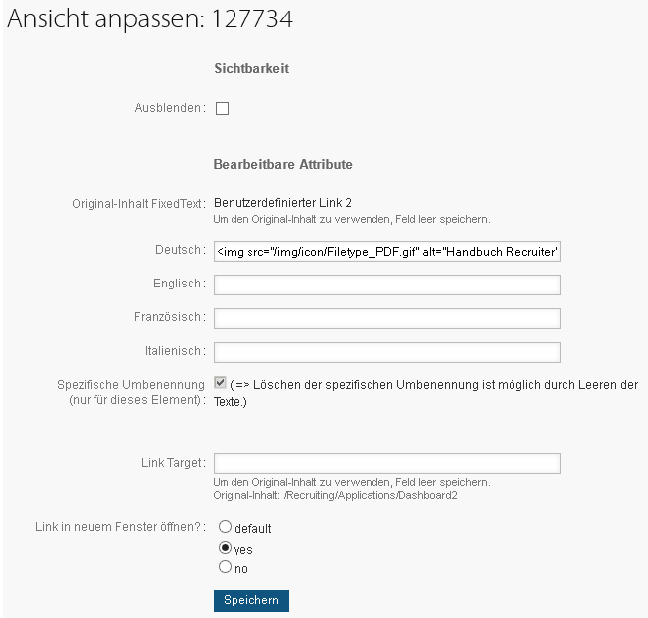Incorporation of documents in applicant management
Jump to navigation
Jump to search
The following contains instructions for the incorporation of documents in Applicant management.
Registration
Log on as Administrator in Applicant management.
Create a document
Creating a new report template
- Navigate to: Assessments - > Excel report templates
In the left column you have the link Create new Excel report template: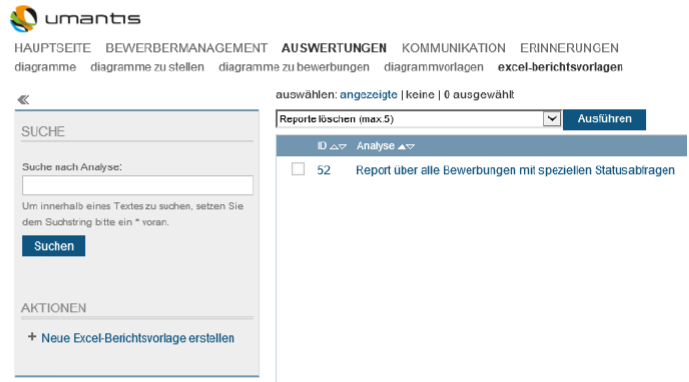
- In the field "Analyze title", enter the name of the document as it needs to appear in the Applicant management system.
- Enter the query in the "SQL query" field: SELECT count (*) from "Pos"; .
- For the update, choose "never". All other settings are accepted with their default values.
- Save the entries and the new report is in the first line of the report templates.
When you click this, you will see this screen: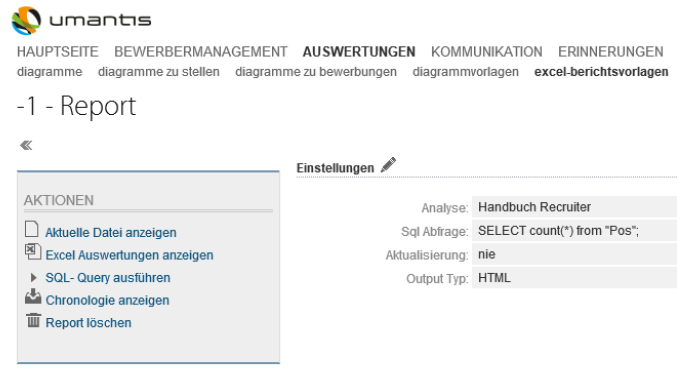
Upload document
- Navigate to: Assessments --> Excel report templates and select the document:

- Upload the document (in this example: "Recruiter Guide"):
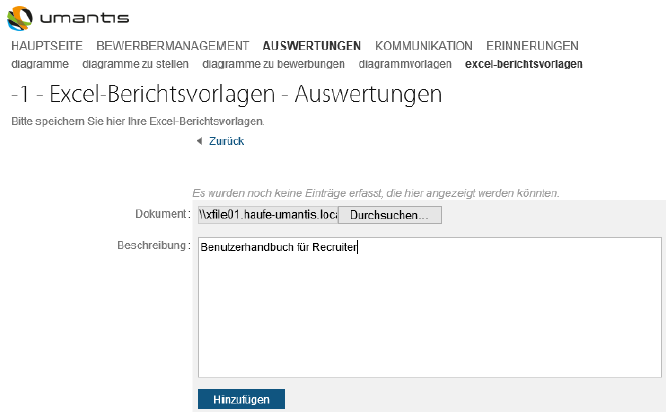
 When creating your documents, please ensure that you do not use spaces in the name.
When creating your documents, please ensure that you do not use spaces in the name.
- Click "Add" - the document is uploaded and listed in the overview:

Creating a Link
- Navigate to the main page and click on "Configure view"
- In the three-column view, you will see the section in the right column with the User-defined links. This section needs to be displayed.
- Click on the first available "User-defined link" and fill in the fields (for German and English) as follows:
<img src="/img/icon/Filetype_PDF.gif" alt ="Recruiter Guide"> <a href="/Adhoc/105/Excel/198/ShowDocument/Handbuch_Recruiter.pdf?ep=" class="HSLink" id="link_ 127734" title="Recruiter Guide" target="_blank">Recruiter Guide</a>
![]() Observe the following instructions:
Observe the following instructions:
- The Link target field remains empty!
- The "Specific renaming" box must be checked!
- The link must be configured to your environment and document name used by you. Here:
""/Adhoc/105/Excel/198"- you will find the status bar of the browser after the document has been uploaded. - The link ID (in this example: "127734") is given in the definition of the user-defined links.